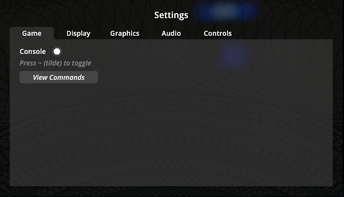
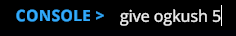
The Console is a command tool that can be used by the player (singleplayer) or host (multiplayer) to change the game, give items, amongst other things. The Console must first be enabled in the Settings menu. Once enabled, pressing tilde (~) will open the interface, where commands can be entered. Using these commands does not disable achievements for the save.
Command List
| Command | Description | Example |
|---|---|---|
| freecam | Toggles free cam mode | freecam |
| save | Forces a save | save |
| settime | Sets the time of day to the specified 24-hour time | settime 1530 |
| give | Gives the player the specified item. Optionally specify a quantity | give ogkush 5 |
| clearinventory | Clears the player's inventory | clearinventory |
| changecash | Changes the player's cash balance to the specified amount | changecash 5000 |
| changebalance | Changes the player's online balance to the specified amount | changebalance 5000 |
| addxp | Adds the specified amount of experience points | addxp 100 |
| spawnvehicle | Spawns a vehicle at the player's location | spawnvehicle shitbox |
| setmovespeed | Sets the player's move speed multiplier | setmovespeed 2 |
| setjumpforce | Sets the player's jump force multiplier | setjumpforce 2 |
| teleport | Teleports the player to the specified location | teleport townhall, teleport barn |
| setowned | Sets the specified property or business as owned | setowned barn, setowned laundromat |
| packageproduct | Packages the equipped product with the specified packaging | packageproduct jar, packageproduct baggie |
| setstaminareserve | Sets the player's stamina reserve (default 100) to the specified amount | setstaminareserve 200 |
| raisewanted | Raises the player's wanted level | raisewanted |
| lowerwanted | Lowers the player's wanted level | lowerwanted |
| clearwanted | Clears the player's wanted level | clearwanted |
| sethealth | Sets the player's health to the specified amount | sethealth 100 |
| settimescale | Sets the time scale. Default 1 | settimescale 1 |
| setvar | Sets the value of the specified variable | setvar <variable> <value> |
| setqueststate | Sets the state of the specified quest | setqueststate <quest name> <state> |
| setquestentrystate | Sets the state of the specified quest entry | setquestentrystate <quest name> <entry index> <state> |
| setemotion | Sets the facial expression of the player's avatar | setemotion cheery |
| setunlocked | Unlocks the given NPC | setunlocked <npc id> |
| setrelationship | Sets the relationship scalar of the given NPC. Range is 0-5 | setrelationship <npc id> 5 |
| addemployee | Adds an employee of the specified type to the given property | addemployee botanist barn |
| setdiscovered | Sets the specified product as discovered | setdiscovered ogkush |
| growplants | Sets ALL plants in the world fully grown | growplants |
| setlawintensity | Sets the intensity of law enforcement activity on a scale of 0-10 | setlawintensity 6 |
| setquality | Sets the quality of the currently equipped item | setquality standard, setquality heavenly |
| bind | Binds the given key to the given command | bind t 'settime 1200' |
| unbind | Removes the given bind | unbind t |
| clearbinds | Removes all binds | clearbinds |
| hideui | Hides all on-screen UI | hideui |
| disable | Disables the specified GameObject | disable pp |
| enable | Enables the specified GameObject | enable pp |
| endtutorial | Forces the tutorial to end immediately (only if the player is actually in the tutorial) | endtutorial |
| disablenpcasset | Disables the given asset under all NPCs | disablenpcasset avatar |
| showfps | Shows FPS label | showfps |
| hidefps | Hides FPS label | hidefps |
| cleartrash | Instantly removes all trash from the world | cleartrash |
